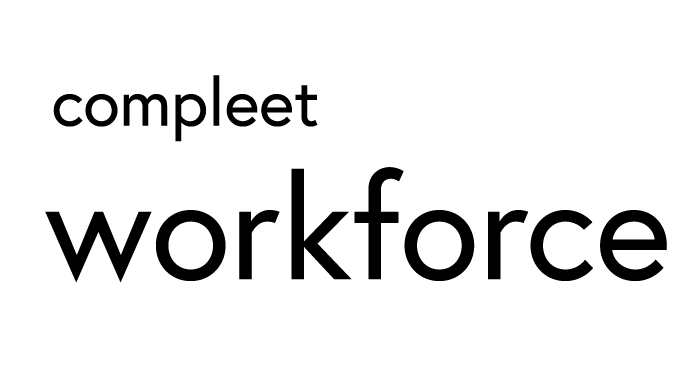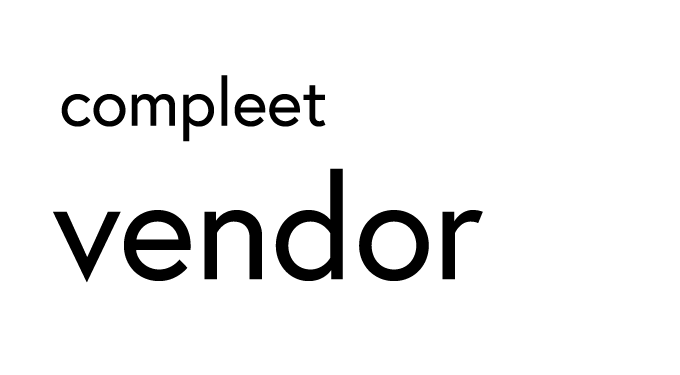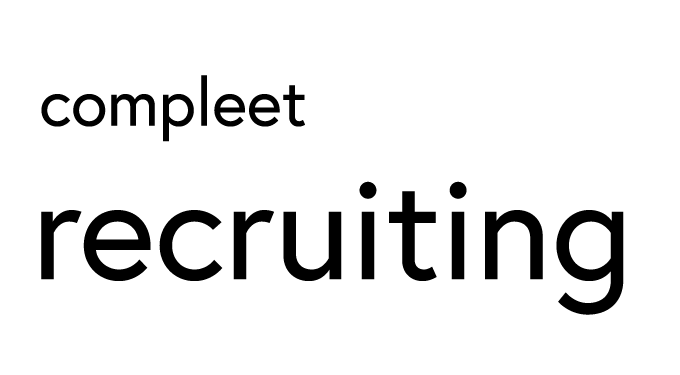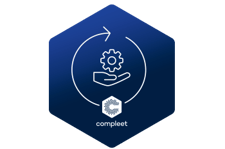Questions and answers
Here you will find answers to frequently asked questions on topics relating to the compleet suite and our software solutions.
General FAQ
What does the switch to compleet GmbH mean for me as a customer? What will change in concrete terms?
Nothing changes contractually for you as a customer. With compleet you now have the advantage of being able to access a broader product portfolio. With the complete suite you are perfectly positioned for the future of your industry. compleet combines expert web solutions for workforce management (internal staff, temporary workers and freelancers in one solution), employee self services, supplier management and recruiting in one data cycle.
What advantage do I have with the complete suite?
Our solutions are interface-capable and integrate seamlessly into your system landscape. The import and export interfaces to a wide variety of systems ensure a consistent flow of information and data and save you from manual data entry and the associated time and effort! We connect people and needs - for better and more productive coexistence.
Who is responsible for me?
Your contact person or Customer Service is still responsible.
Contact: https://compleet.com/kontakt
What is a Managed Service Provider (MSP)?
The “Managed Service Providing” service is aimed primarily at large companies with complex organizational structures that usually work with a large number of personnel service providers.
Analogous to the Master Vendor model, the “Managed Service Provider” (MSP) is the interface between the company (hirer) and the various staffing agencies (lenders) and independently controls/is responsible for all processes commissioned to it.
In contrast to a MV, the MSP does not have its own pool of employees to hand over to the borrower, so it is not a “supplier” itself and has to pass on every position to the borrower's personnel service provider. An MSP therefore takes on neutral administration and control tasks and is usually used when all staffing agencies should have equal rights. For this reason, the MSP is also referred to as a “neutral vendor”.
Will I get a contact person?
Yes, your contact person will support you from the initial consultation to the go-live. Your contact person will also be happy to answer any questions you may have afterwards.
You can also contact our Customer Service team at any time on 089 2488 07 200, which is available from 8:00 to 17:00. You can also contact our service team via the following e-mail address: service@compleet.com
Where is my data and the data of my employees/applicants stored?
The data collected is stored on server systems in Germany or in another EU or EEA member state. The data will not be passed on to third countries. Find out more in our privacy policy.
Do I need programming knowledge to use the solution?
No, no programming knowledge is required to use the software.
FAQ compleet recruiting
What is Multi-Channel-Posting (MCP)?
Multiposting or multi-channel posting (MCP) is a multiple placement. This means that a job advertisement is automatically published on several channels simultaneously with just one click.
The job advertisement is entered once, including design and content, and then transferred to a large number of job boards, metasearch engines and other networks via technical interfaces.
Which premium job boards does your portfolio include?
Our portfolio includes numerous relevant premium job boards such as Indeed, Joblift, Jobrapido, Neuvoo and StepStone.
How is applicant management done using the Kanban view?
You can use the compleet Kanban board to create up to 10 columns, which you can name and move individually. Each column represents a process step within the recruiting process. Incoming applications can be assigned to the corresponding column or process step depending on their status. As a result, the applicants are displayed on applicant cards in the Kanban board. This view shows the current status of the individual applicants in the recruiting process, how up-to-date the application is, whether the applicants are duplicates and whether they have agreed to the data protection declaration. With the filter function, applicants can be filtered and sorted across all columns as well as within the individual columns. By clicking on the applicant card in the Kanban board, you receive extensive information such as CV, master data, passport photo and the applicant's history and can leave notes, anonymize the profile or download the CV as a PDF, among many other functions. In addition, data in the applicant card can be managed by one user or by several users simultaneously. The qualification level can also be viewed, the responsible person can be noted and the applicant status can be managed. Once a step has been completed, the applicant status can be adjusted and the applicant card can be moved to the corresponding column using drag-and-drop. These changes can also be made to several applicant cards at the same time using batch processing. Batch processing also supports the sending of a message to several applicants at the same time. Recruiters can also use intelligent functions to automatically set certain actions such as automatic responses, delayed rejections and deputy rules.
How does CV parsing help me with applicant management?
CV parsing is a systematic CV analysis, which is made up of the terms CV (curriculum vitae) and parsing (syntax analysis). CV parsing converts an applicant's CV into structured information. Our software analyzes the CV data, summarizes it and then creates an applicant profile based on it. This simplifies the processing of applicant data and increases transparency with regard to the applicant's qualifications. The CV parser of our software solution can read all common file formats such as PDF files, Word files or even images.
How does the matching of applicants and jobs work?
With the help of our matching technology, the time-to-hire can be reduced enormously. The algorithm not only helps to link occupations with each other, but also to match applicants' skill levels and abilities.
How will I be supported in building my talent pool?
Thanks to our Talent Relationship Management (TRM), contact with interesting candidates is not just seen as a one-off point of contact, but is deliberately used in the long term. Consents are automatically requested and stored. Suitable talent can be found if required, automatically suggested and recruited directly. These intelligent functions and automated processes help you to build your own long-term talent pipeline.
How long does it take to install the recruiting solution?
Different models can be selected for the setup. Your specifications and wishes define the period of time for the changeover - starting with a few days up to several weeks.
Is there training for the compleet recruiting software solution?
Yes, we regularly offer various training courses for our recruiting solution.
Our training courses include individual online seminars, admin and user training in the area of recruiting, which we offer in our training centers and at your location. You also get access to extensive video material.
Does the setup require any specific software or hardware?
The setup does not require your own hardware. However, the prerequisite for use is a current browser (Chrome or Firefox up to date).
Can I use the Federal Employment Agency?
Yes, the Federal Employment Agency can be used in the form of VAM and VerBIS.
FAQ compleet vendor
What is a Vendor Management System (VMS)?
VMS is the abbreviation for “Vendor Management System”. This is a software solution for the management of external personnel deployment. A VMS can be used by the hirer itself or by an MSP or MV for several hirers. Flexibility, i.e. adaptability to individual, tailor-made processes and mapping of different process variants, therefore characterize modern VMS as well as efficient data structures and user-friendly workflows. The functional scope of a VMS should be modularly adaptable to the specific needs of the customer and, in addition to individual processes, e.g. procurement, selection, support and billing processes, also enable a holistic end-2-end solution. Accordingly, a VMS is a central platform for the management of selected suppliers and the creation of reports.
Today, an intelligent and customizable VMS is one of a company's indispensable software applications when it comes to monitoring and managing the deployment of temporary workers and freelancers.
What is a Master Vendor (MV)?
In the personnel services industry, the “Master Vendor” (MV) model means that a company with personnel requirements (hirer) commissions a single personnel service provider (master) from among all its personnel service providers (lenders) to coordinate the entire employee leasing process.
The assignment is set out in a master contract between the MA and the hirer. For the hirer, the MA is the “main supplier”, i.e. the required personnel come from its own pool of employees. If this is not sufficient, other personnel service providers are involved as so-called co-suppliers.
As a rule, an MA is deployed on site at the hirer's premises (so-called on-site management) in order to be able to manage personnel requirements and all corresponding processes promptly and in the interests of the hirer.
The MA is the central point of contact for personnel coordination and the interface to co-suppliers. Therefore, he also takes on all administrative or organizational tasks in compliance with legal and/or internal hirer requirements: Depending on the desired depth of service, this includes the qualification of co-suppliers, the forwarding of vacancies to co-suppliers, the pre-selection of incoming candidate proposals and the creation of assignment-related temporary employment contracts as well as temporary employment management until the end of the assignment. Some MAs also bundle the monthly billing of services between the hirer and all hirers in the form of collective billing, whereby different variants have been established in practice for this process in particular.
In addition to the legally compliant implementation of employee leasing, the aim of this business model is to relieve the hirer as much as possible.
What is a qualified electronic signature (QES)?
In addition to the traditional handwritten signature, the qualified electronic signature (QES) according to the eIDAS standard is currently the only legally binding way to digitally sign an employee leasing contract (AÜV) (§ 12 para. 1 sentence 1 AÜG in conjunction with §§ 126, 126a BGB). However, starting January 1, 2025, the Bureaucracy Relief Act IV (BEG IV) will lift the current written form requirement, allowing AÜVs to be signed in text form, e.g., with a simple digital signature.
compleet vendor offers the qualified electronic signature (QES) as an optional add-on to ensure the highest level of legal security. Contract creation and signing can be carried out quickly and conveniently – without the need to download the contract or upload it to an external signature provider.
Complex steps such as searching for and entering recipient addresses are no longer necessary. With the seamless QES solution integrated into compleet vendor, you can streamline the previously time-consuming process of contract signing and make it more efficient.
How is a qualified electronic signature (QES) created? In Germany and across Europe, a qualified electronic signature (QES) must be created by an authorized person through a qualified trust service provider (Trustcenter). Before the signature, the authorized person must securely prove their identity (identification procedure) to the trust service provider.
Starting January 1, 2025, you will have the option to use the simple digital signature, which does not require prior identification and is integrated into your compleet vendor account.
What is TAPA certification and what is it for?
The TAPA (Transported Asset Protection Association) certification is a security standard for handling particularly vulnerable transported goods. It is based on best practices and best practices from various industries that ensure the highest security standards for your logistics.
Our compleet solution has TAPA certification, which reduces the vulnerability of your cargo to crime and helps you attract new customers in the high-tech industry.
FAQ compleet workforce
What hardware can my employees use to record their times?
Time recording is possible via portal, terminal, app or telephone.
Portal: Employees can easily log in via the portal with their access data and record their times.
App: Your employees can use the employee self-service app mycompleet to manually enter and record their times, similar to the portal. Here too, the employee must log in to the app with their access data.
In addition to manually entering times, time recording via QR code is also possible. The app contains an individual QR code for employees, which they can use to easily clock in and out by scanning.
Terminal: Here every employee receives a transponder, which they scan at the terminal to record their working hours.
Telephone: Times can also be recorded via telephone. The employee receives their own number, which they enter into the phone to clock in and out.
Do I need special software or hardware to use the solution?
Employees are required to have their own smartphone for time recording. High-quality, configured hardware is provided to you for time recording via terminal and for access control.
Do I need special hardware for time recording?
The appropriate hardware is delivered to you ready-configured for time recording by telephone or via the terminal.
A device such as a smartphone is required to record time via app or portal.
What hardware do I need for access control?
We supply our own high-quality hardware for your access control and install it safely on site according to high quality standards. Our hardware can be flexibly integrated into your infrastructure.
What is a collective invoice?
A collective invoice is an invoice for several deliveries of goods or services (including personnel services) that were provided for a customer in an agreed billing cycle. The Federal Ministry of Finance clarified this type of possible service invoicing in its letter on the implementation of Directive 2001/115/EC (Invoicing Directive, GZ: IV B 7 - S 7280 - 19/04) dated January 29, 2004. The collective invoice can be issued by the supplier itself or by an authorized third party acting in the name and on behalf of the supplier (§ 14 para. 2 sentence 5 UStG).
What are the advantages of collective invoicing?
As an extremely efficient option compared to the creation and transmission of many individual invoices to the same customer, a collective invoice consolidates services from different service providers for the customer into a single billing document. Particularly in the area of personnel leasing, where services are provided periodically over a longer period of time, a collective invoice with the upstream and downstream processes
- Import and automatic processing of time data from the hirer's time recording system
- Mapping of price models and pay scales
- Consolidation of benefits from productive hours, bonuses, supplements, one-off payments, etc.
- Period-based accrual of corrections
- Export of payroll results for automated posting to cost centers or projects
This leads to considerable time savings for invoice creation, checking and posting and therefore to effective and cost-efficient accounting.
In practice, collective invoices are always used when services to regular customers are to be invoiced efficiently and cost-effectively for both business partners.
How long does it take to install the workforce solution?
Setting up the software takes at least 2 weeks and depends on the size and needs (hardware, collection of data, etc.) of your company.
In which languages can the software be used?
Our software can be used in German, English and French.
The Employee Self Service App mycompleet is available in German, English, French, Spanish, Polish, Italian and Turkish.
Is there training for workforce solutions?
Yes, we regularly offer various training courses for our workforce solution. These also include individual webinars and training for various end users.
On which devices does the app work?
Our app is compatible with Android and iOS devices.